Project 5 - Diffusion Models
Filip Malm-Bägén

Part A - Introduction
This first part of the project goes through image diffusion models amd diffusion sampling loops. The goal is to get used to diffusion models and use them for other tasks such as inpainting and creating optical illusions.
0. Sampling from the Model
Approach
I ran the code for num_inference_steps = 5, 10, 100.
The quality of the images, especially for the man, improved with
more inference steps.
Results
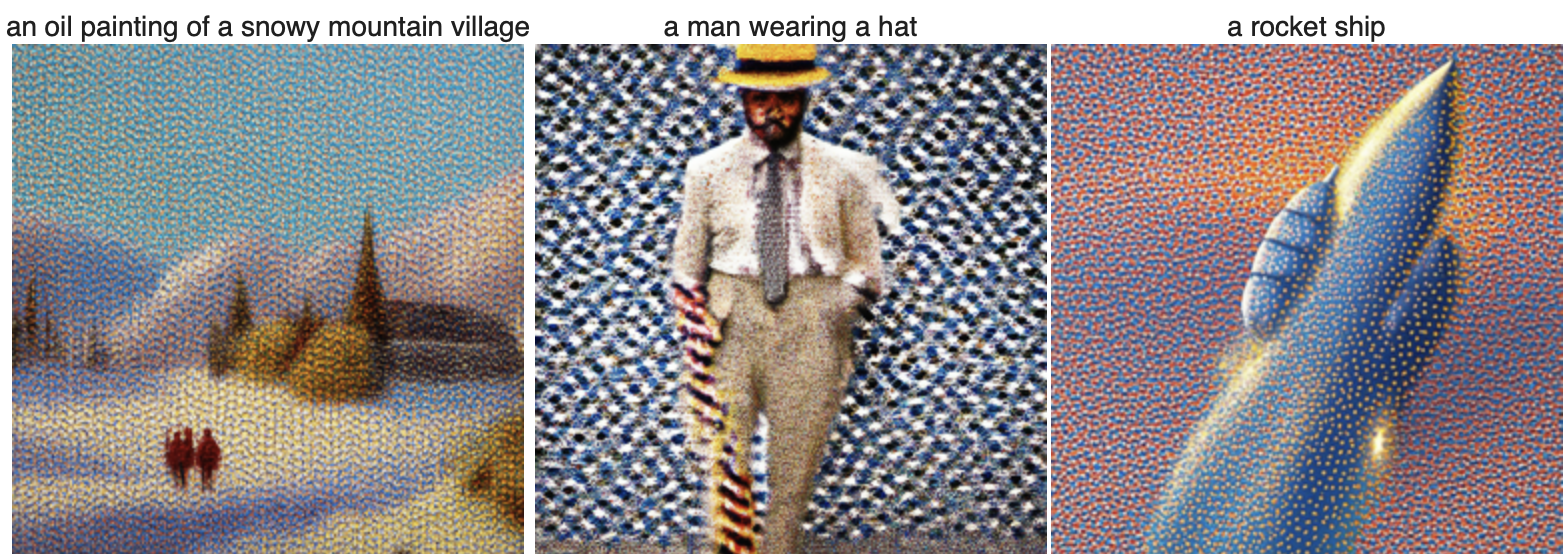


1. Sampling Loops
Approach
Starting from a clean image, noise was progressively added at each
timestep until reaching pure noise at T = 1000. Using the model, I
reversed this process by predicting and removing noise
step-by-step to reconstruct the original image. Noise levels were
controlled by DeepFloyd’s pre-set coefficients,
alphas_cumprod. The sample image was resized to 64
× 64, scaled to [-1, 1], and prepared as input for the
denoising process. The random seed I am using is 3141592.
Results

1.1 - Implementing the forward process
Approach
I implemented the forward process to simulate noise addition to a
clean image at varying levels. Given a clean image
x_0, the forward process generates a noisy image
x_t at timestep t by sampling from a
Gaussian distribution with mean
sqrt(alphas_cumprod[t]) * x_0 and variance
(1 - alphas_cumprod[t]). Using the function
forward, I applied this process to the test image for
noise levels t = 250, 500, and 750,
resulting in progressively noisier images as expected.
Results
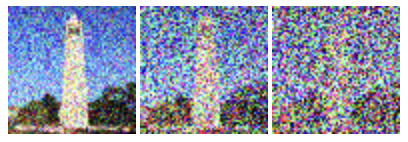
1.2 - Classical Denoising
Approach
Denoising techniques was applied to the noisy images from
timesteps 250, 500, and 750 using
Gaussian blur filtering. Each noisy image was
processed with
torchvision.transforms.functional.gaussian_blur to
attempt noise reduction. The results were displayed side by side
to compare the effectiveness of Gaussian denoising on each image.
Achieving significant noise reduction proved challenging due to
the limitations of classical filtering methods with high-noise
images.
Results
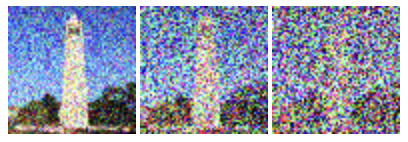
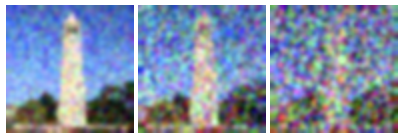
1.3 - Implementing One Step Denoising
Approach
Here, I used a pretrained UNet, to perform one-step denoising on
noisy images. This UNet was trained on a vast dataset of image
pairs
(x_0, x_t) and can estimate the noise present in a
noisy image x_t when given a specific timestep
t. By estimating the noise, I was able to subtract it
(while applying the necessary scaling, as per equation 2) to
recover an approximation of the original image x_0.
This process was applied to images with noise levels
t = [250, 500, 750], and the results were visualized
side-by-side, showing the original, noisy, and estimated denoised
images.
Results
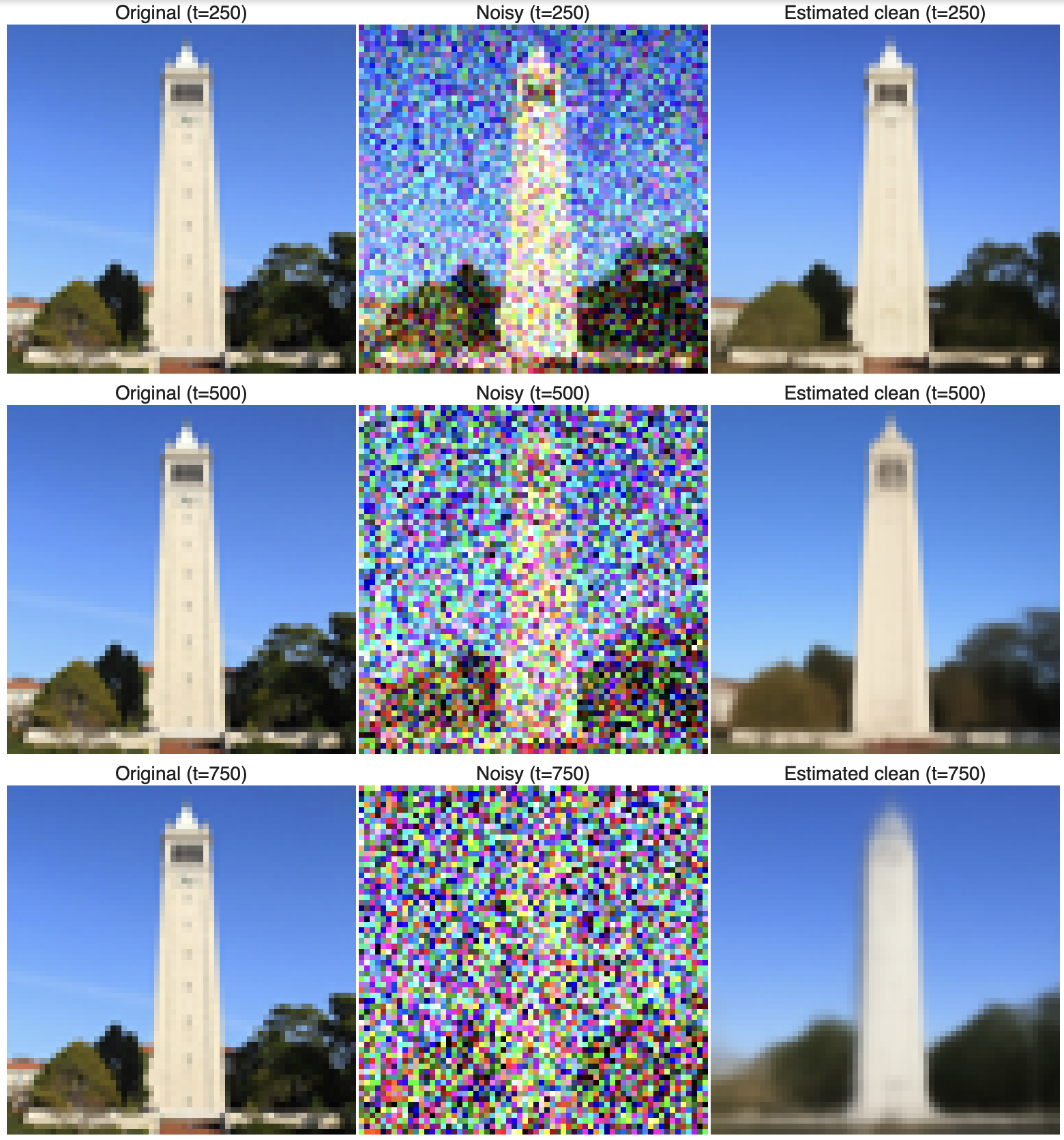
1.4 - Implementing Iterative Denoising
Approach
Next, I implemented iterative denoising by starting with a noisy
image at t = 990, and I progressively reduced noise
at strided timesteps, which interpolates between signal and noise.
Key parameters like alpha, beta, and
alphas_cumprod were computed at each step, with
variance added via the add_variance function to mimic
training conditions. Intermediate results every 5 steps showed
gradual noise reduction.
Results
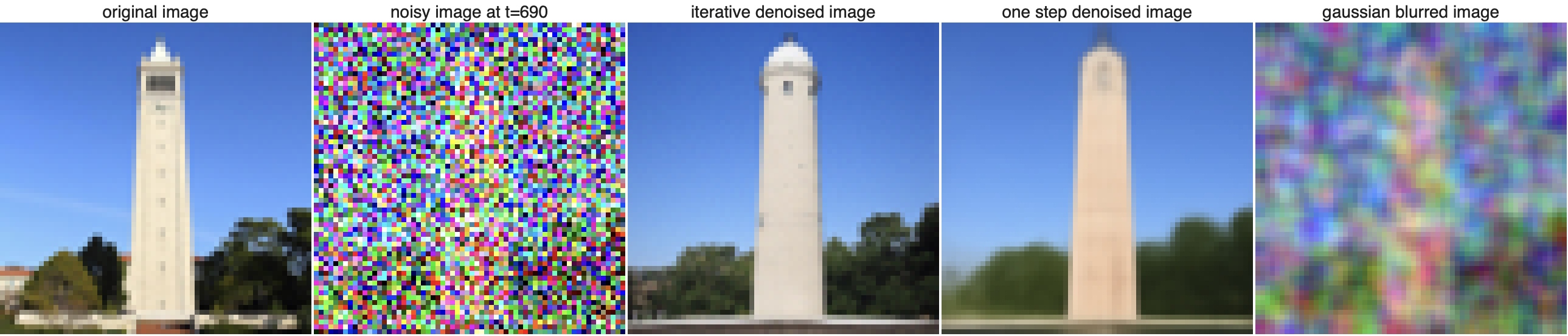
1.5 - Diffusion Model Sampling
Approach
A diffusion model was used to generate images from scratch by
denoising pure random noise. The process involved creating random
noise tensors using torch.randn and then denoising
the tensors with the iterative_denoise function. We
applied a prompt embedding for "a high quality photo" to guide the
generation process and repeated this five times to produce unique
images.
Results
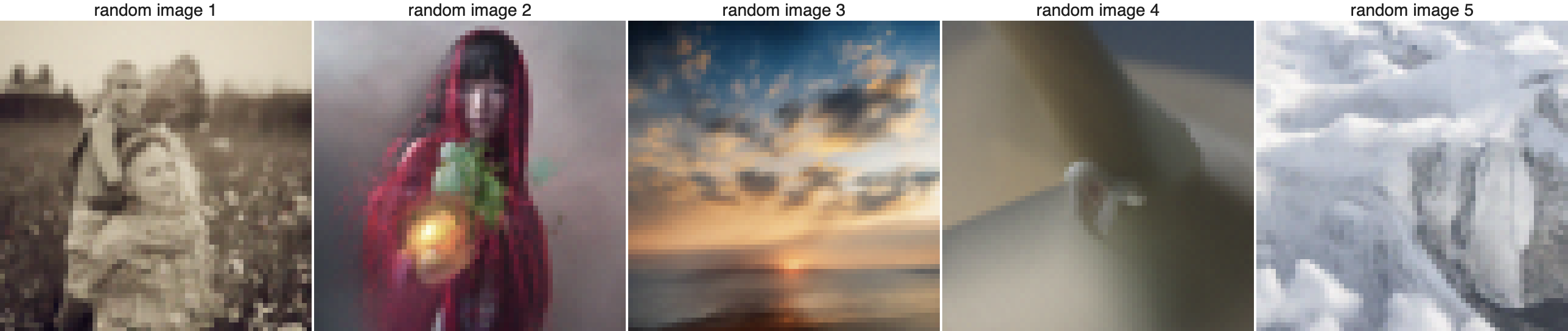
1.6 - Classifier Free Guidance
Approach
I used Classifier-Free Guidance (CFG) to enhance image quality by
combining conditional and unconditional noise estimates with a
scaling factor, γ, set to 7. This involved implementing the
iterative_denoise_cfg function, which denoises images
using both a prompt embedding for "a high quality photo" and an
empty prompt embedding for unconditional guidance. The UNet model
was run twice at each timestep to compute the conditional and
unconditional noise estimates, which were then combined using the
CFG formula. I did this five times, to generate images with
significantly improved quality compared to the previous section.
Results

1.7 - Image-to-image Translation
Approach
I used the SDEdit algorithm to refine noisy images back to
natural-looking ones. Starting with the test image, I added noise
and denoised it using the
iterative_denoise_cfg function with starting indices
[1, 3, 5, 7, 10, 20]. The process was guided by the prompt "a high
quality photo" and a CFG scale of 7. I also repeated this on two
other test images to show how the method works for different
inputs. The model seems to have a bias agains women, as the
generated images mostly contain women, even though the original
image has nothing to do with it.
Results
![Edits of the test image, using the given prompt at noise levels [1, 3, 5, 7, 10, 20] with text prompt 'a high quality photo'](../img/A/17.png)
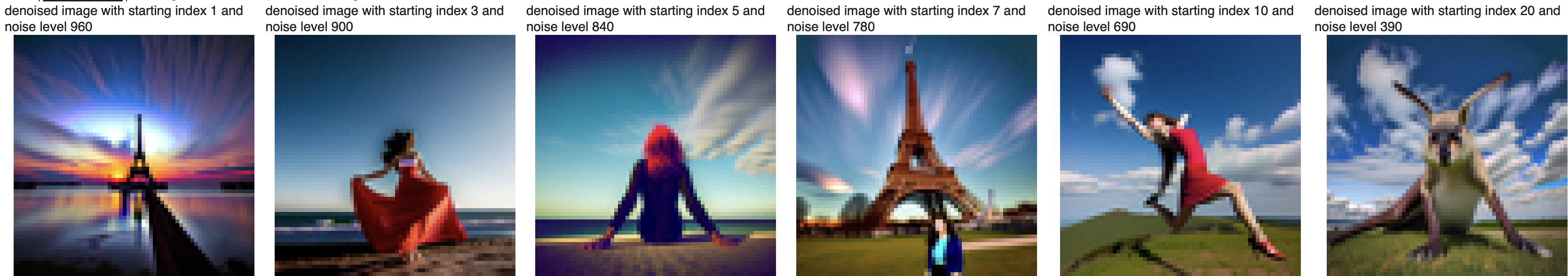

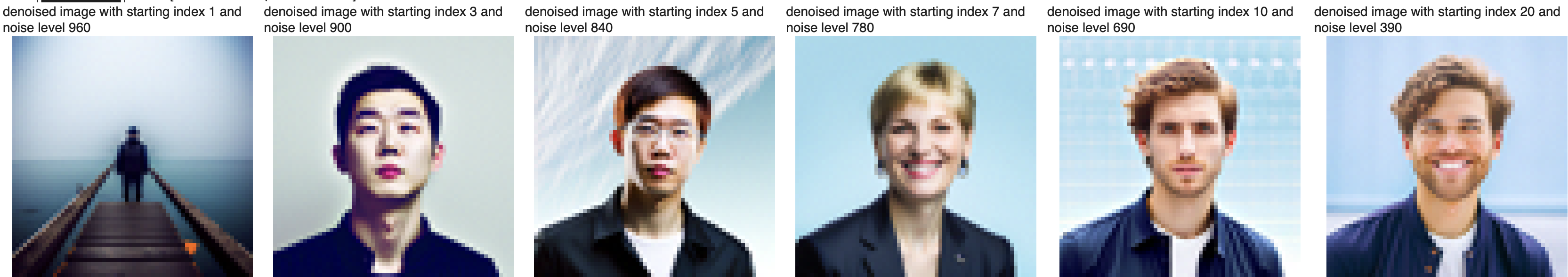

1.7.1 - Editing Hand-Drawn and Web Images
Approach
I experimented with editing non-realistic images, including one
downloaded from the web and two hand-drawn images. Using the
iterative_denoise_cfg function, I applied the same
noise levels ([1, 3, 5, 7, 10, 20]) to project these images onto
the natural image manifold. The preprocessing steps ensured the
input images fit the model's requirements, with resizing and
normalization. Results demonstrate how effectively the algorithm
transforms diverse inputs into photorealistic images.
Results - Web Image
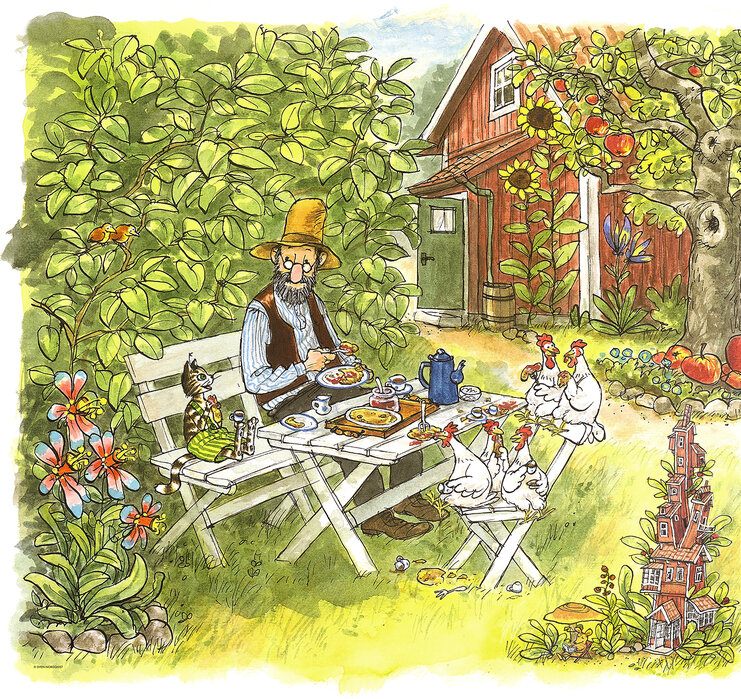

Results - Hand drawn image

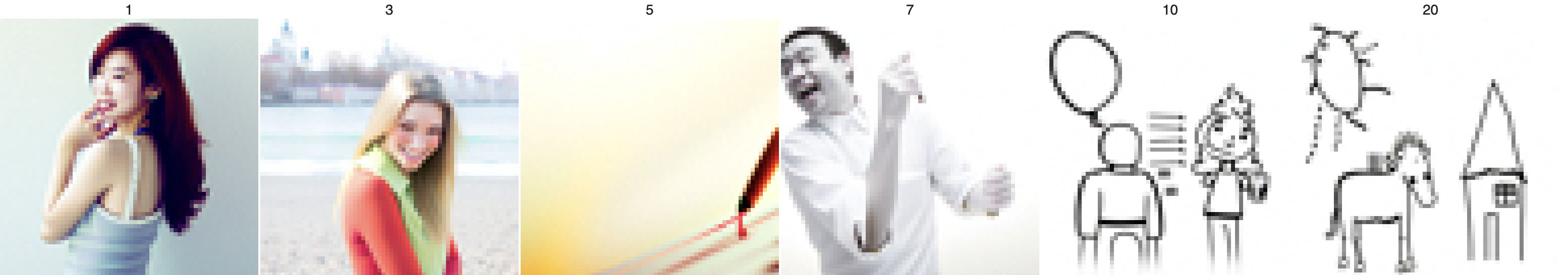
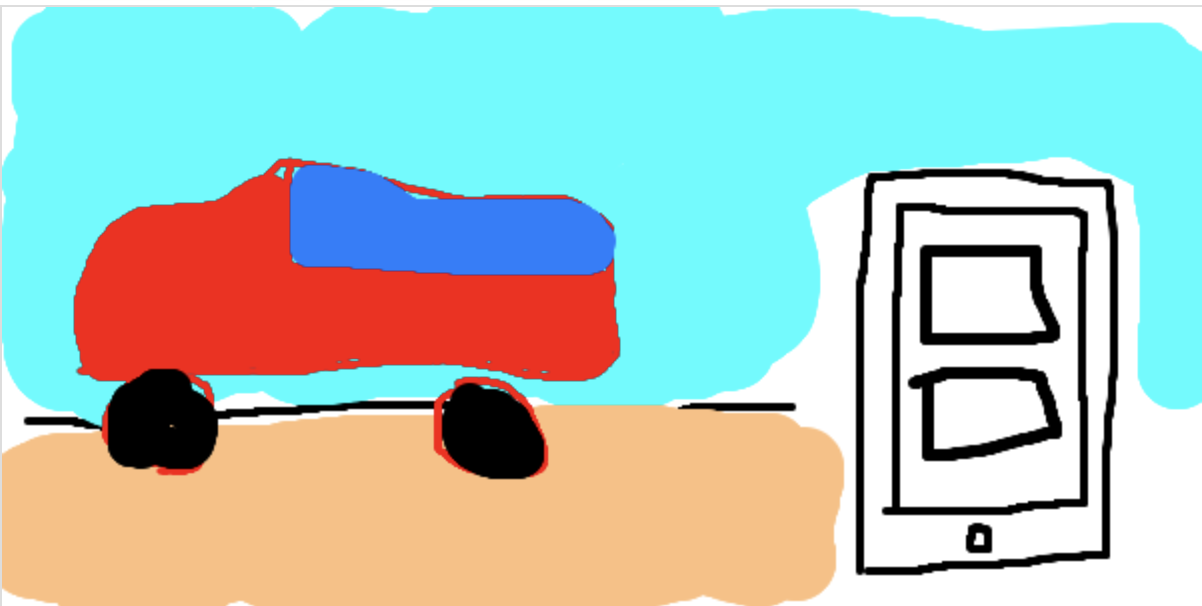
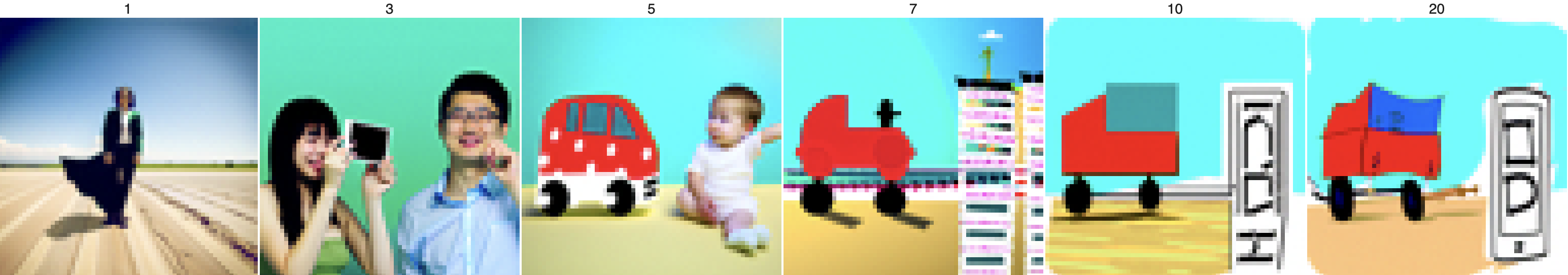
1.7.2 - Inpainting
Approach
This function uses a binary mask to retain the original image content in unmasked areas while applying iterative denoising to generate new content in masked areas. I created a mask for the Campanile test image and inpainted the top of the tower. Additionally, I edited two custom images using unique masks for creative inpainting tasks. The results demonstrate the ability to seamlessly blend original and generated content.
Result - Campanile
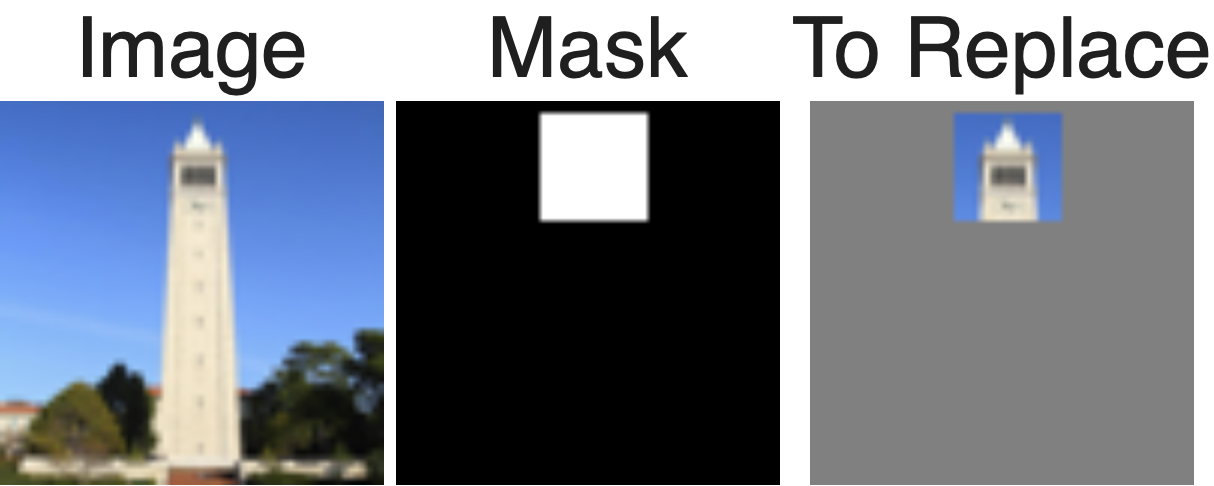

Results - Custom images
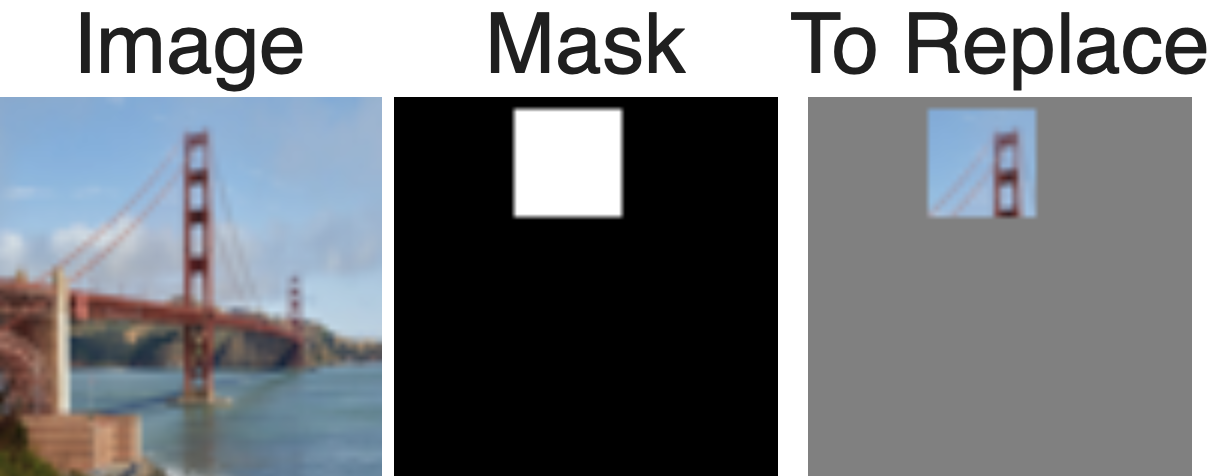

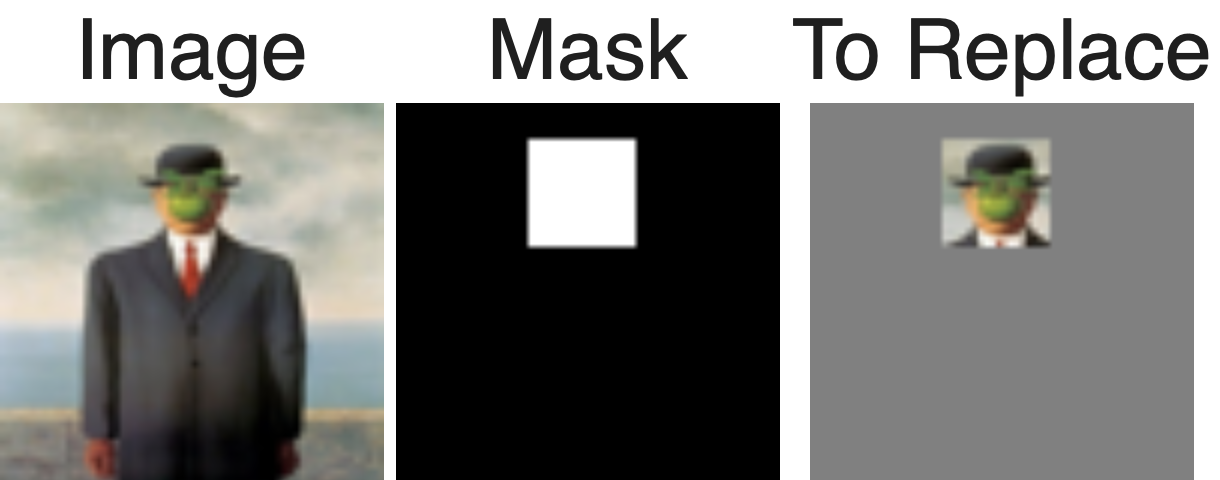

Perfect! I have always wondered what the face behind the apple looks like. Now we all know.
1.7.3 - Text-Conditioned Image-to-image Translation
Approach
In this step, I used the text prompt "a rocket ship" to guide how an image evolves during denoising. Starting with varying noise levels [1, 3, 5, 7, 10, 20], the process blends the original image with rocket-themed elements. I also applied this to two of my own images, showing how text prompts can creatively transform visuals!
Results
![Edits of the test image, using the given prompt at noise levels [1, 3, 5, 7, 10, 20]](../img/A/173.png)
Results - Custom Images
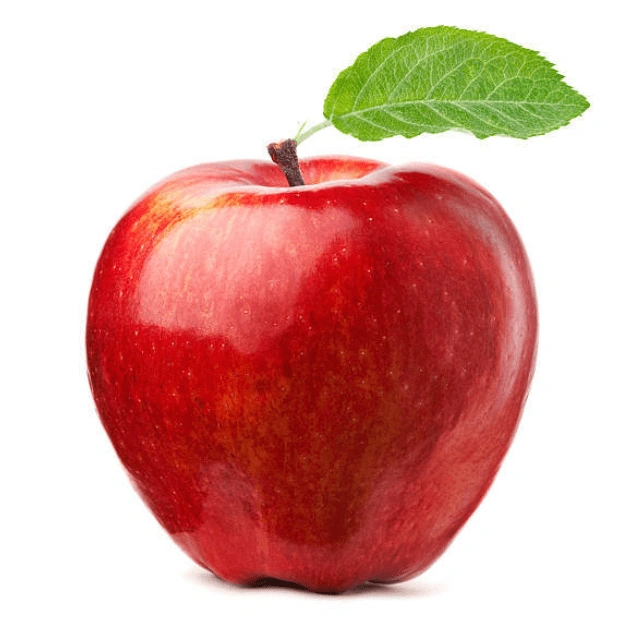
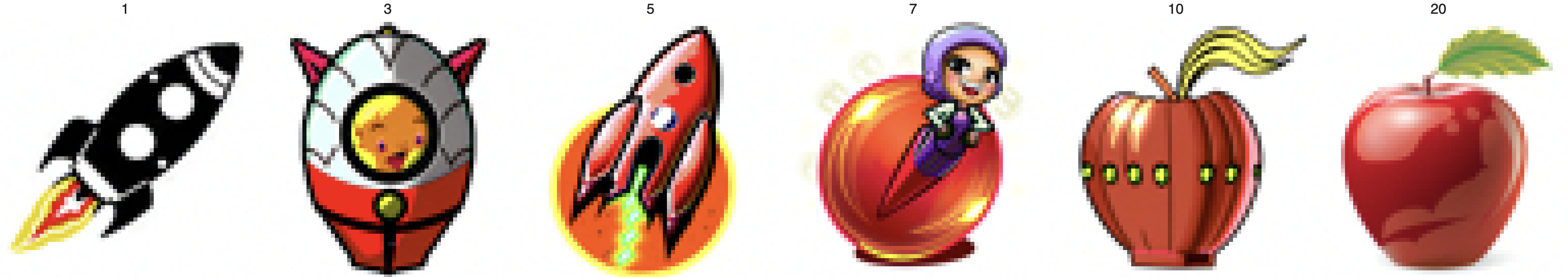
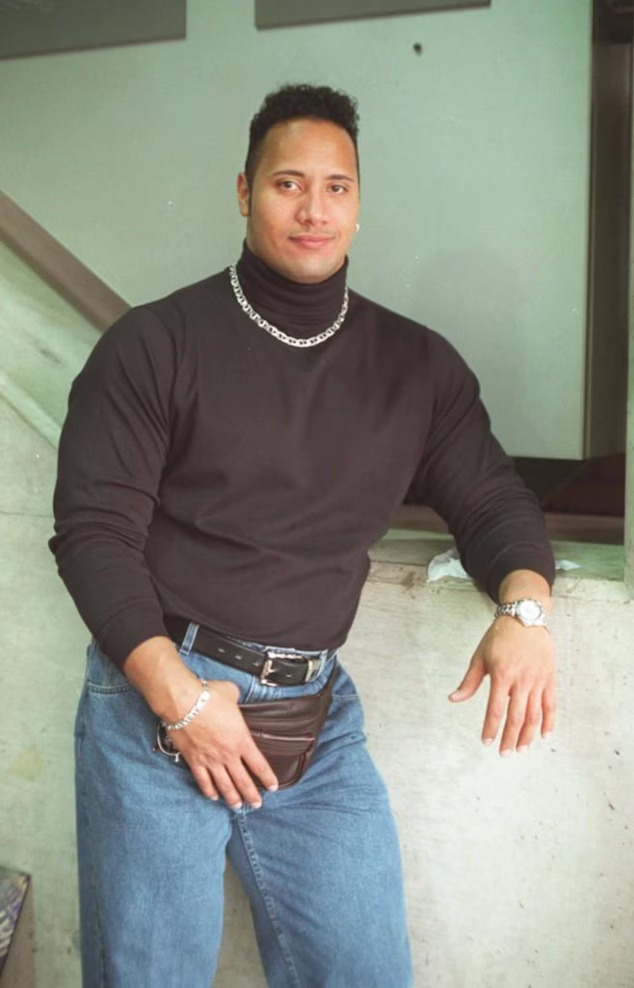
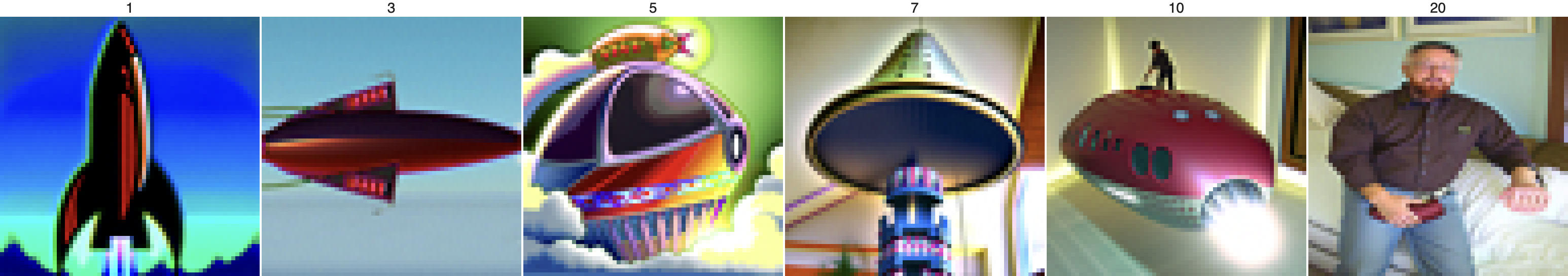
I wanted to test the algorithm to see how it behaves on images which does not resemble rocket ships at all. On a low noise level it creates rocket ships, but the higher the noise, the more it resembles the original image.
1.8 - Visual Anagrams
Approach
The Visual Anagrams technique creates an optical illusion where an image of "an oil painting of an old man" turns into "an oil painting of people around a campfire" when flipped upside down. By denoising the image with two different prompts—one for the original and one for the flipped version—and averaging the noise estimates, we get this effect. Here’s an example where flipping the image reveals a completely different scene.
Results

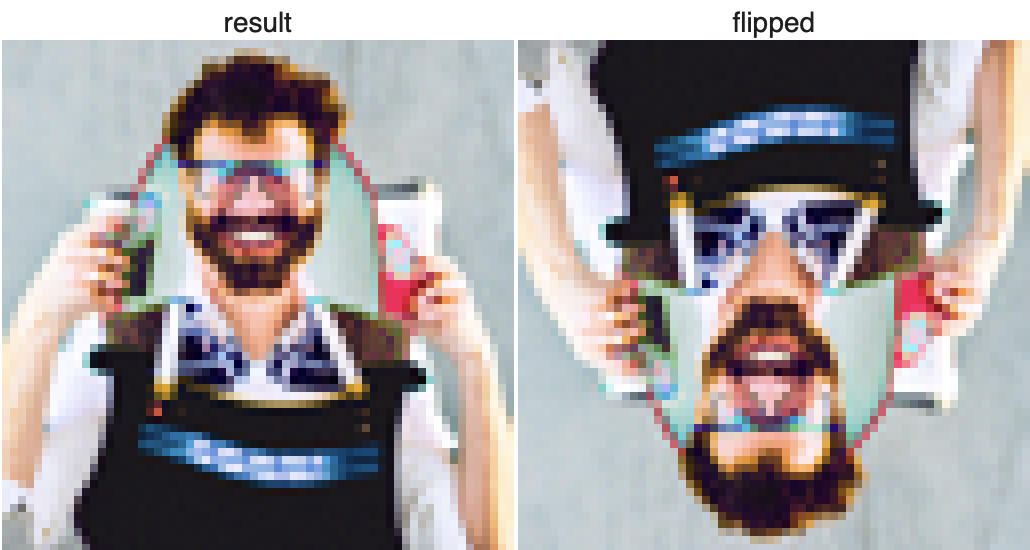
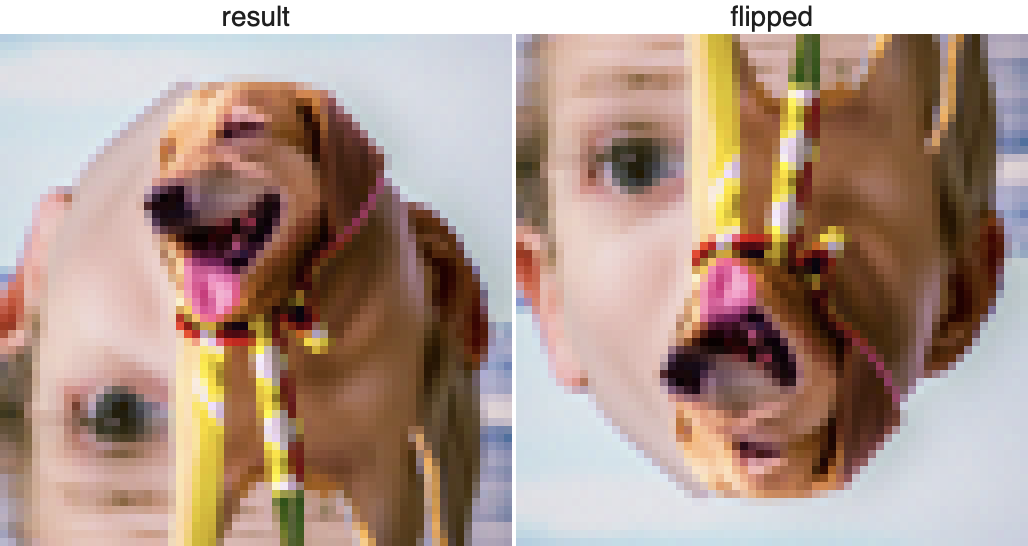
1.9 - Hybrid Images
Approach
The Hybrid Images technique combines low-frequency details from one image and high-frequency details from another using a diffusion model. By generating separate noise estimates for each image with different text prompts and applying low-pass and high-pass filters, we blend the two to create an image that looks like one object from afar and another up close.
Results
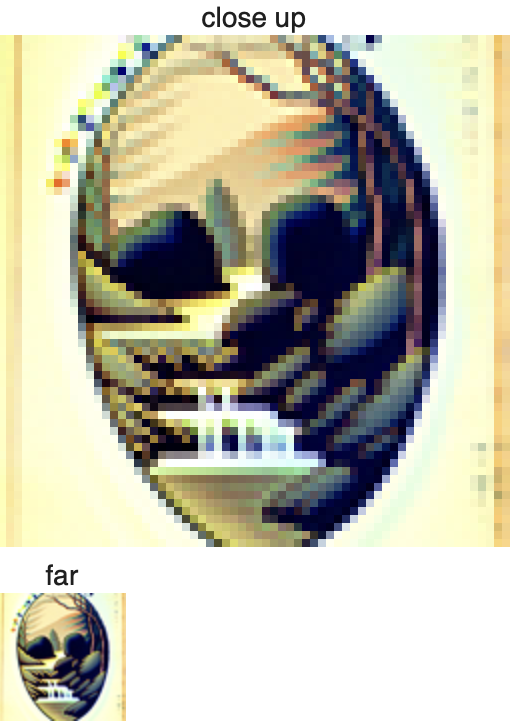
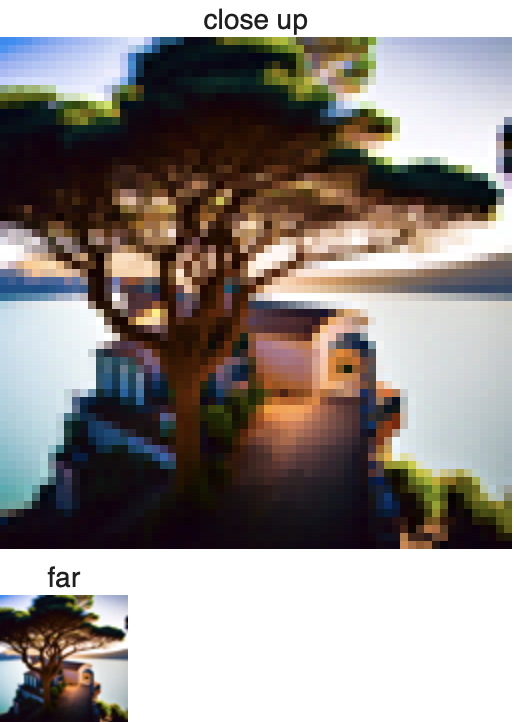
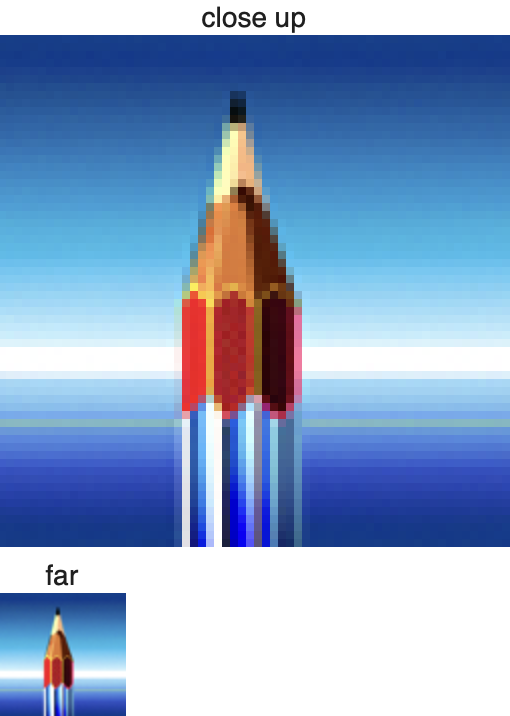
Final remarks for Part A
I thought this part was very cool and very interesting. I learned a lot of new things, and I look forward to part B.
Part B - Training Your Own Diffusion Model!
1 - Training a Single-step Denoising UNet
I implemented U-Net which takes a noisy image as input and predicts the noise from the original image. It consists of down and upsampling blcok with skip connections. This captures both global and local features. The UNet structure is good for image-to-image task, for example denoising.
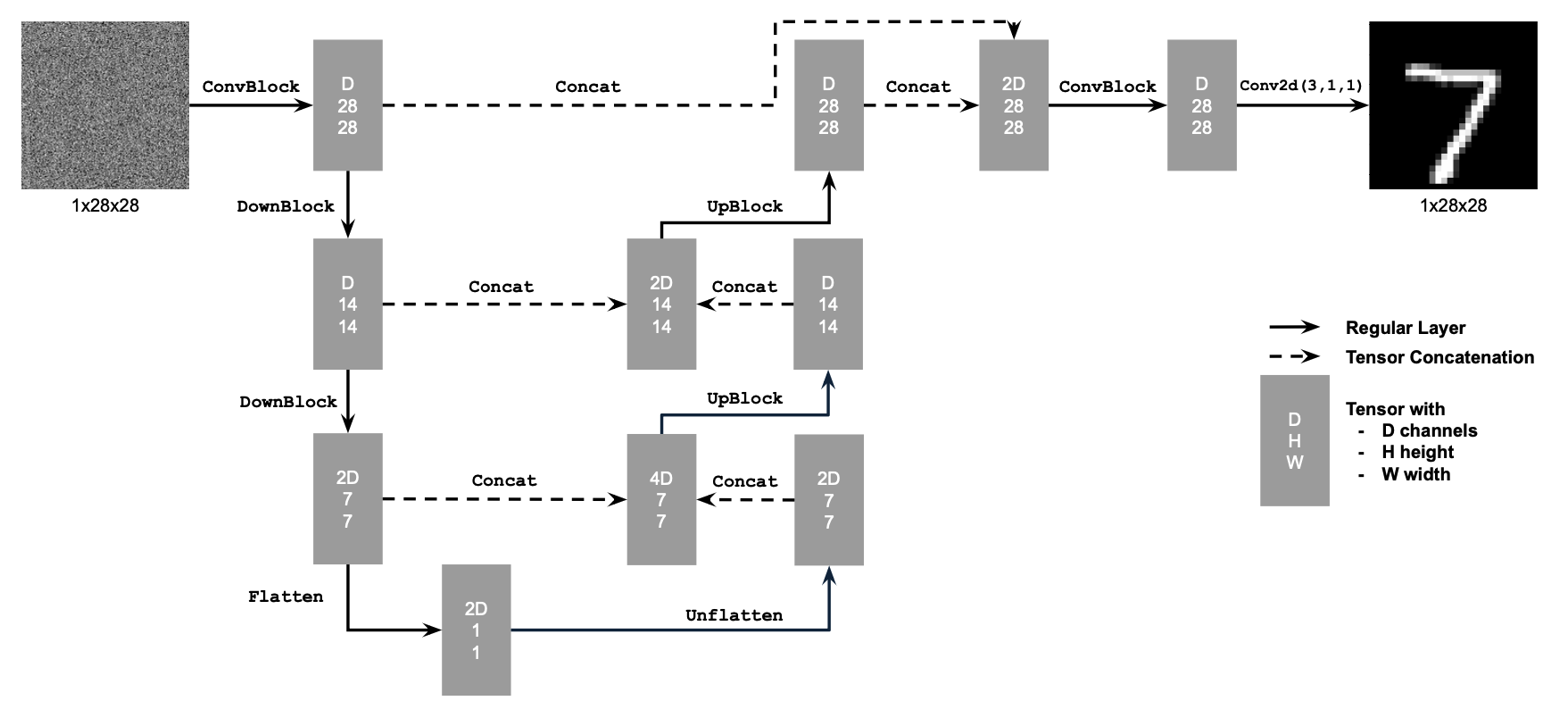
Below are the results from visualizing the effect of
sigma=0.5 on adding noise to the image, so the model
only sees one sigma. The loss quickly reduces and the train and
test loss intersects at around 0.009.
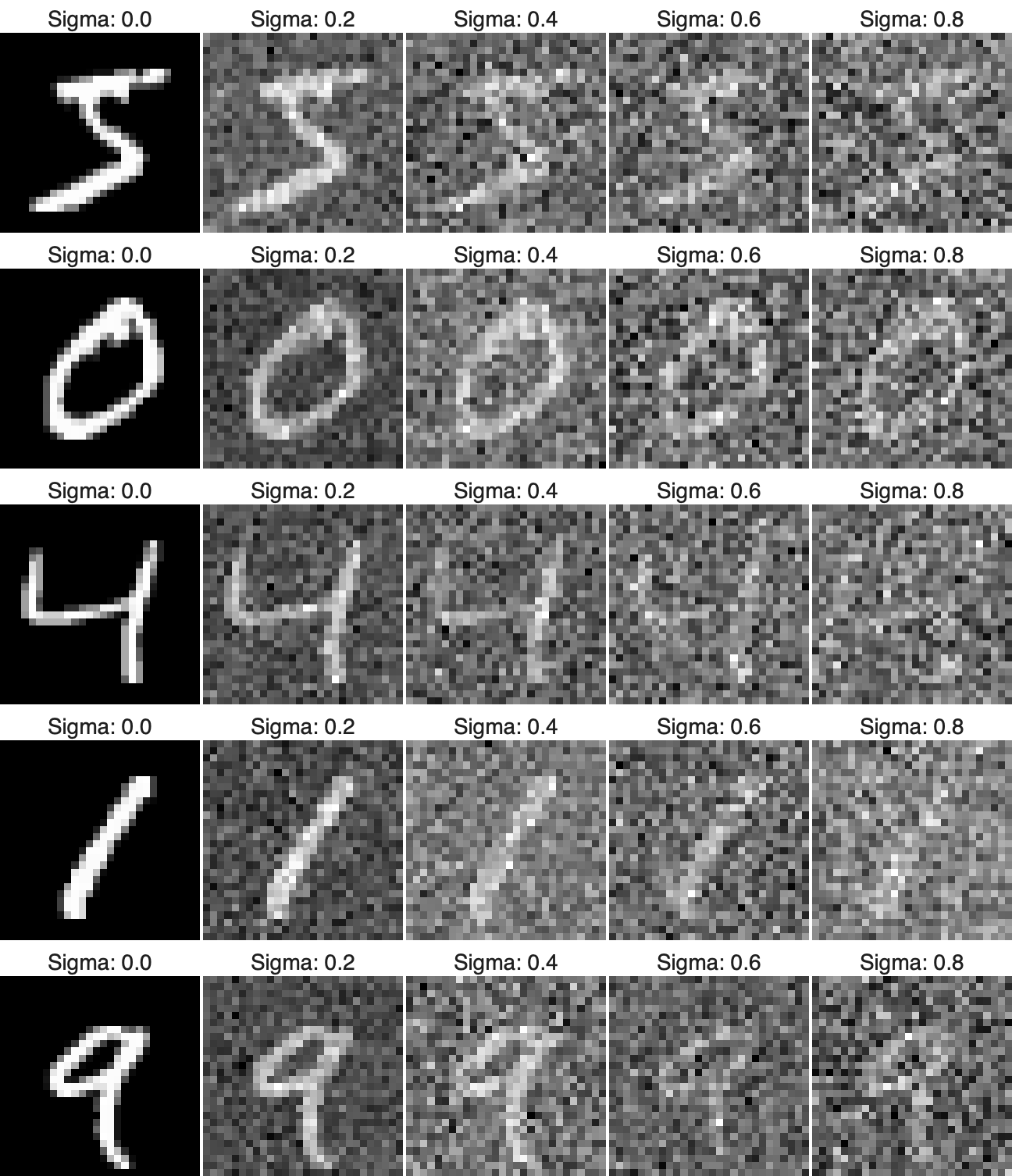
For training, I used the image class pairs from MNIST dataset. I
used batch_size = 256, num_epochs = 5,
sigma = 0.5, and the Adam optimizer with a learning
rate of 0.0001.
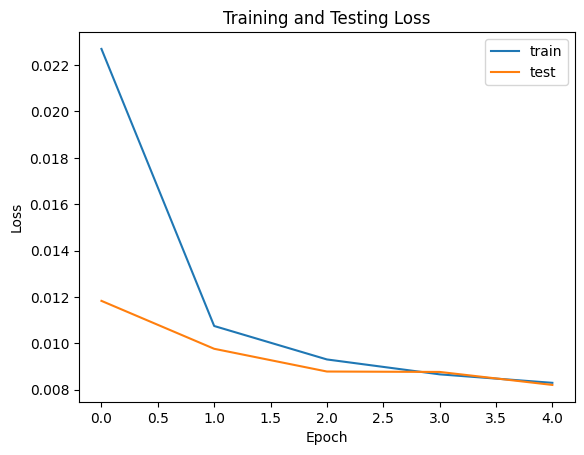
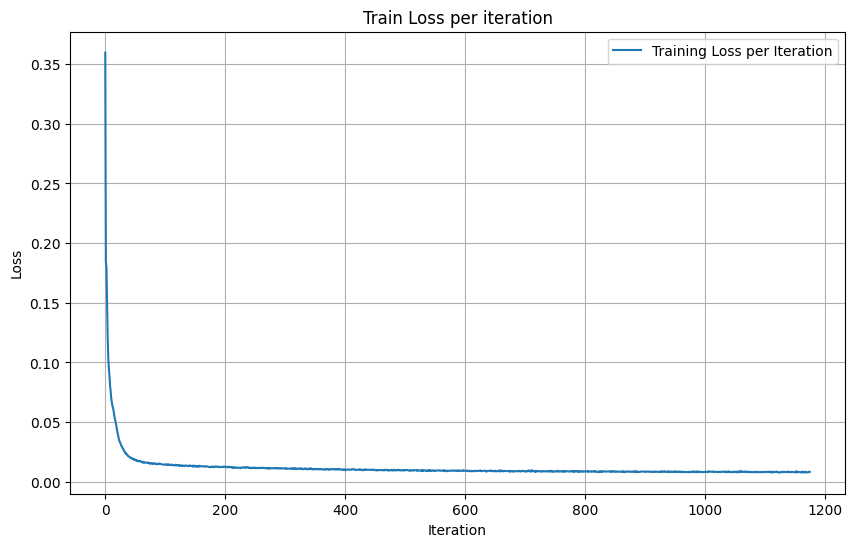
Below, the results from the training can be seen, where the performacce between the results from 1 epoch and 5 epochs can be seen. The model is much better at denoising after 5 epochs.
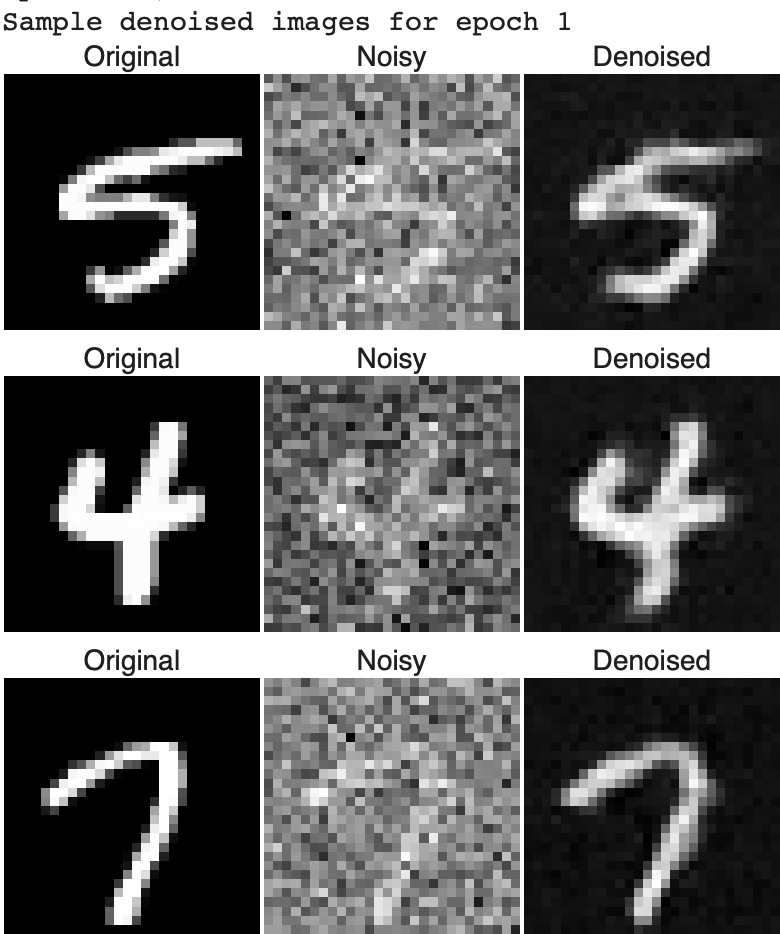
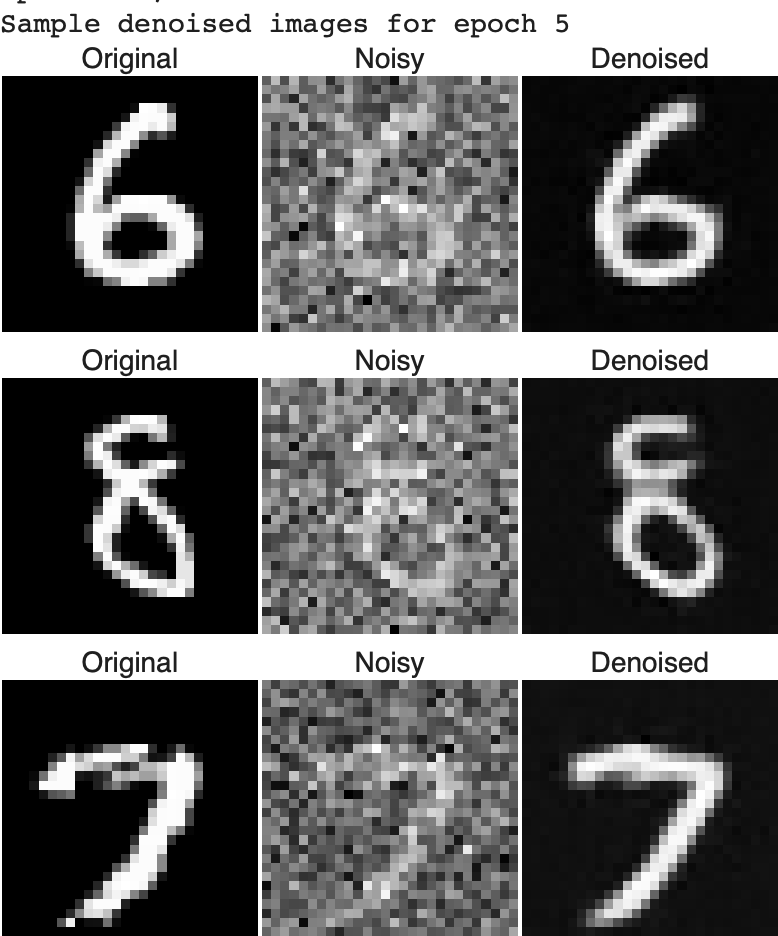
It is interesting to observe its performance with different sigma values, representing higher and lower noise levels than those used during training. The image below illustrates this performance.
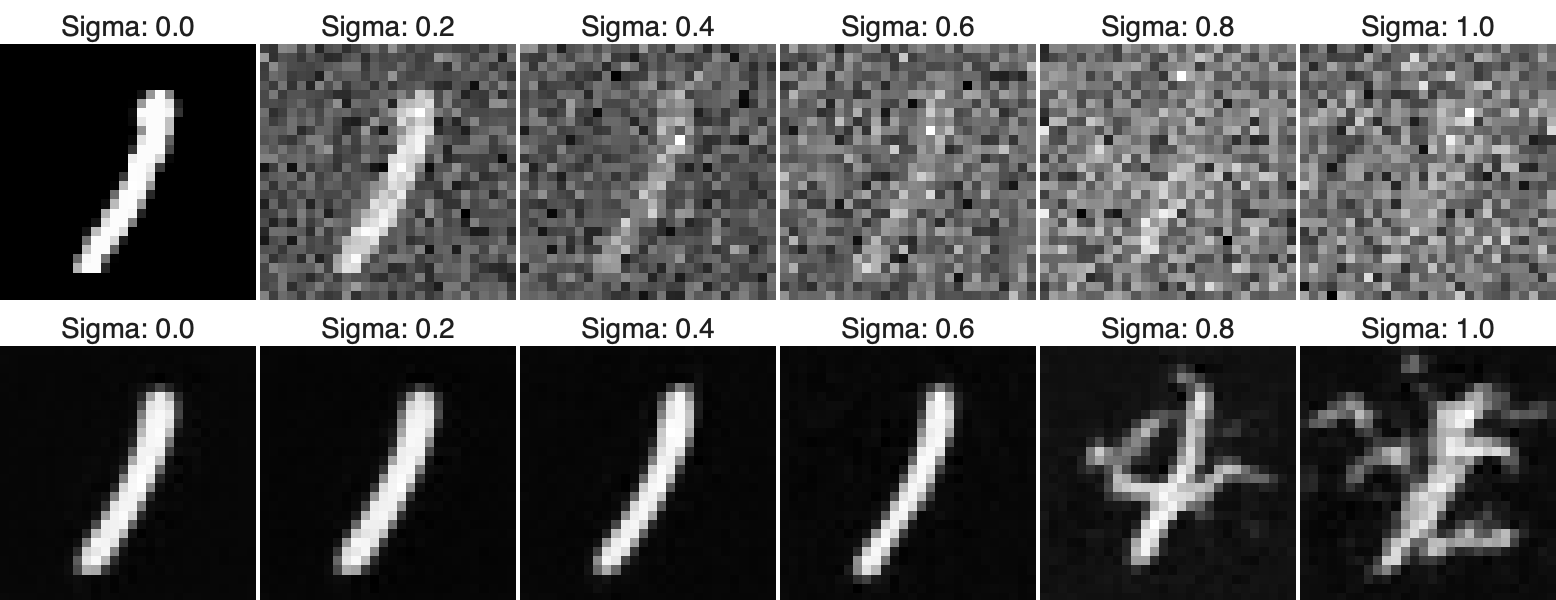
sigma = 0.5
2 - Training a Diffusion Model
In the previous section, the UNet model was designed to predict the clean image directly. In this section, I modify the approach to predict the noise ϵ that was added to the image. This adjustment enables us to begin with pure noise ϵ ∼ N(0, I) and progressively denoise it to produce a realistic image x.
Combination of Time and Class Conditioning
We condition the UNet on both the timestep t and the digit class simultaneously. Using the equation: xt = √ᾱtx0 + √(1−ᾱt)ϵ, where ϵ∼N(0,1), we generate a noisy image xt from x0 for a timestep t∈{0,1,…,T}. At t=0, xt is the original clean image, and at t=T, xt is entirely noise. For intermediate values of t, xt is a blend of the clean image and noise. We set T = 400 due to the simplicity of our dataset. Time conditioning is incorporated using fully connected layers to embed t into the UNet, and class conditioning uses one-hot vectors and additional fully connected layers to embed the class vector. Below is the updated UNet architecture, which includes both time and class conditioning, as well as the new training algorithm used.
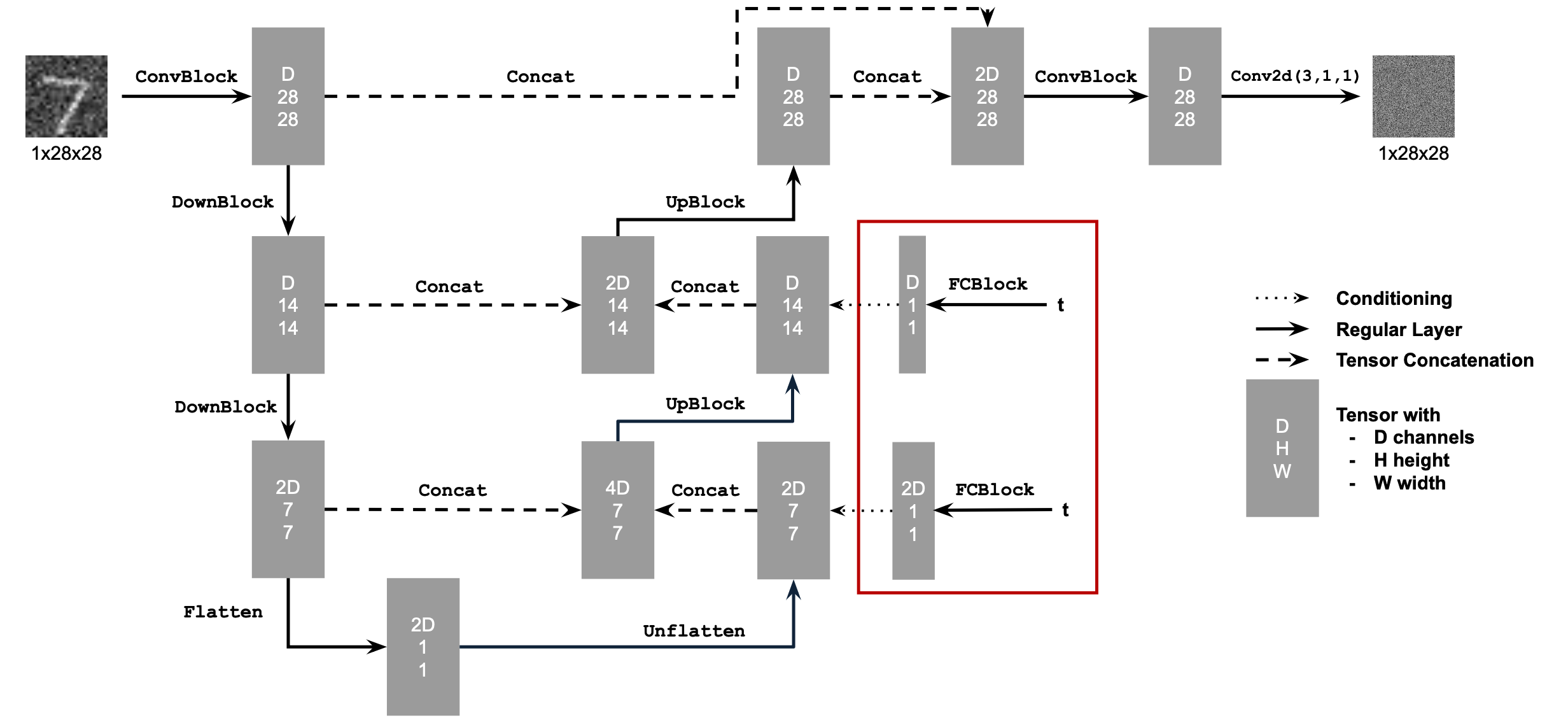
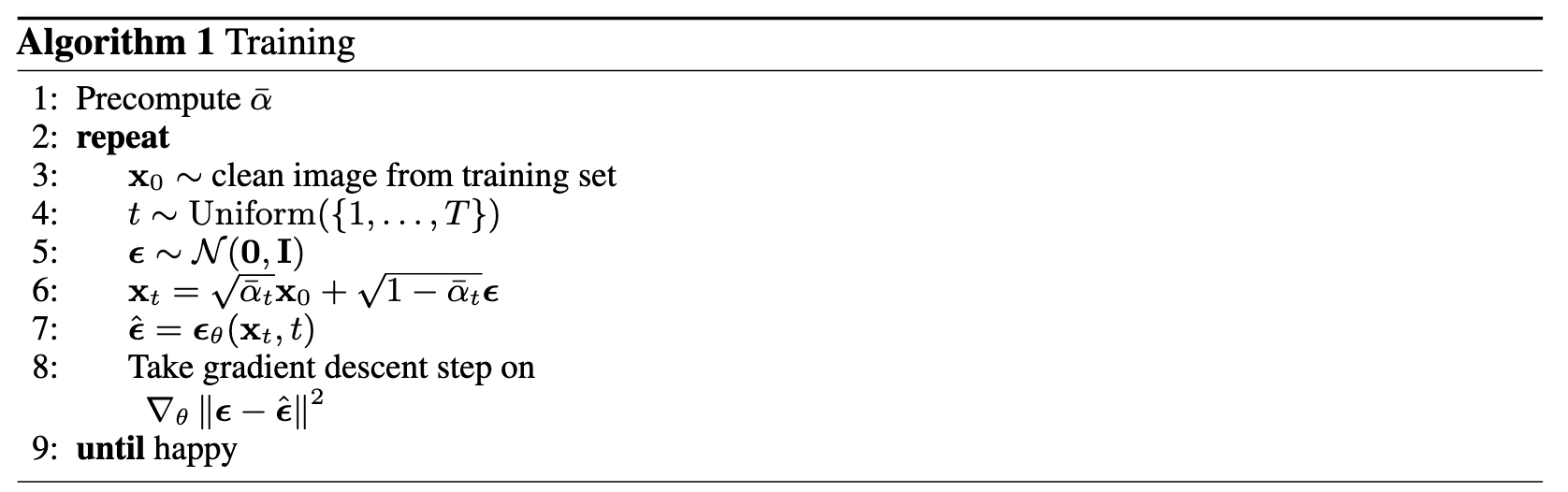
During training, noisy images, xt, are created for random timesteps, and their one-hot class vectors are computed. The UNet is then trained to predict ϵ. By incorporating class conditioning, we achieve better control over the generated images, while time conditioning facilitates iterative denoising. The results below, after the twentieth epoch, demonstrate that the model performs exceptionally well, producing accurate and detailed numbers. Below is the results from the time and class conditional UNet.
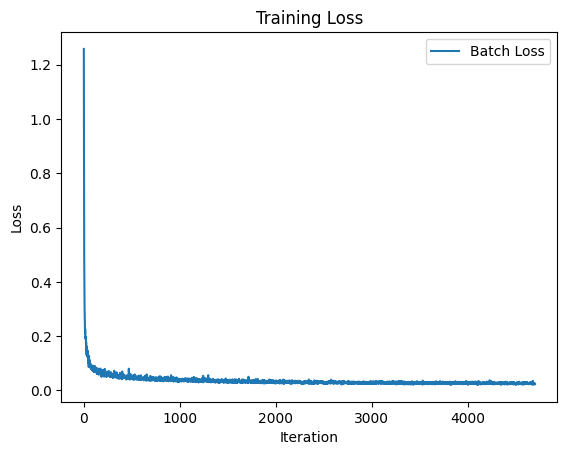
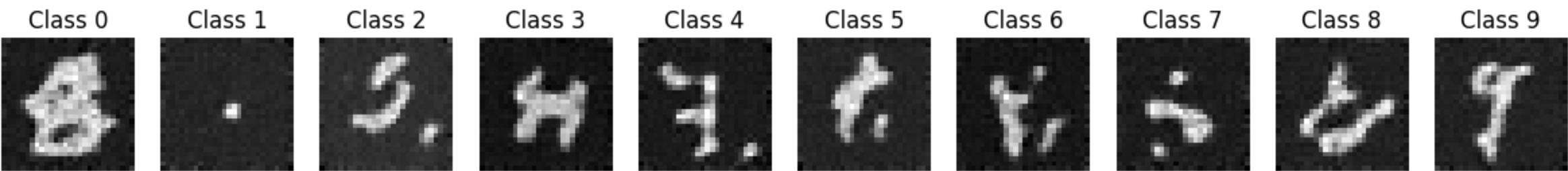
guidensescale = 5
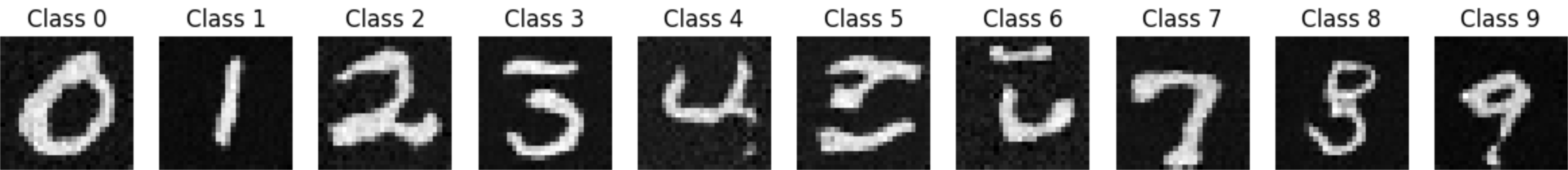
guidensescale = 5
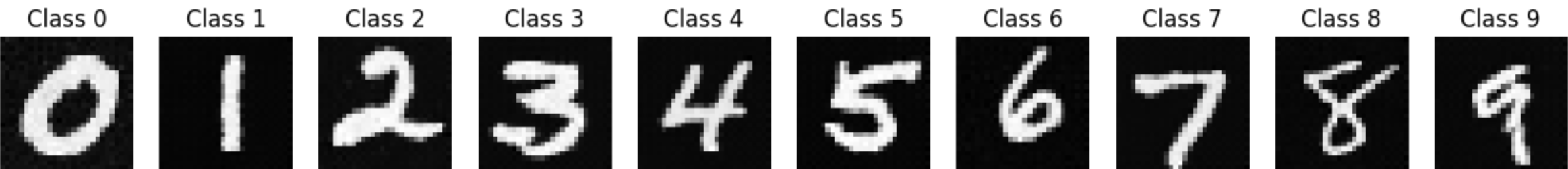
guidensescale = 5
We can compare this to the Time Conditioned UNet which has no classes. The results can be seen below. As seen, the numbers are not as good without the classifier free guidance.
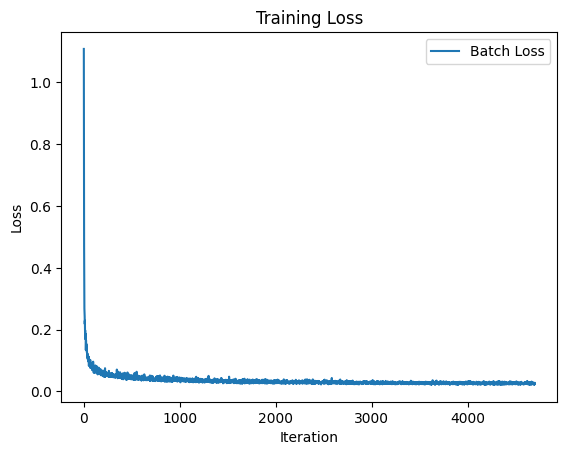
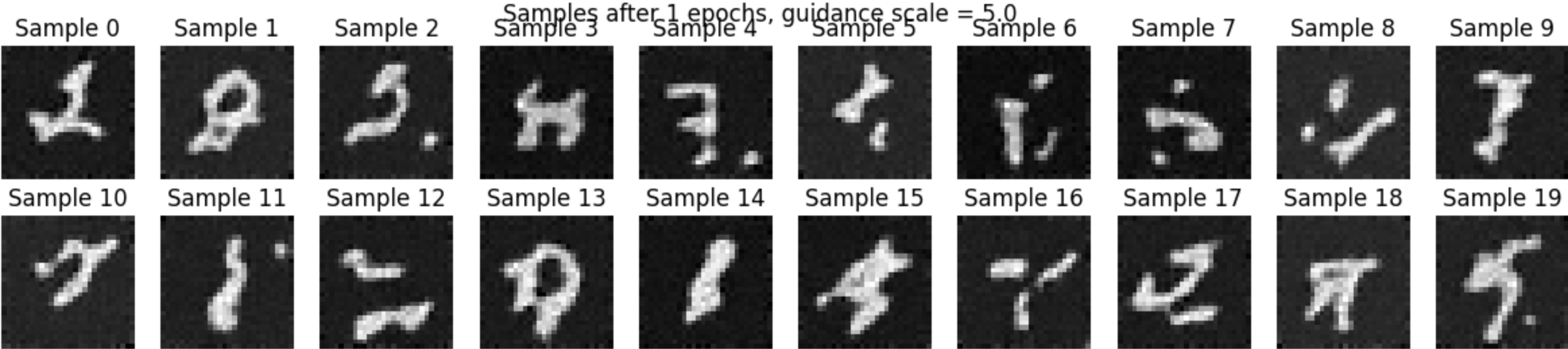
guidensescale = 5
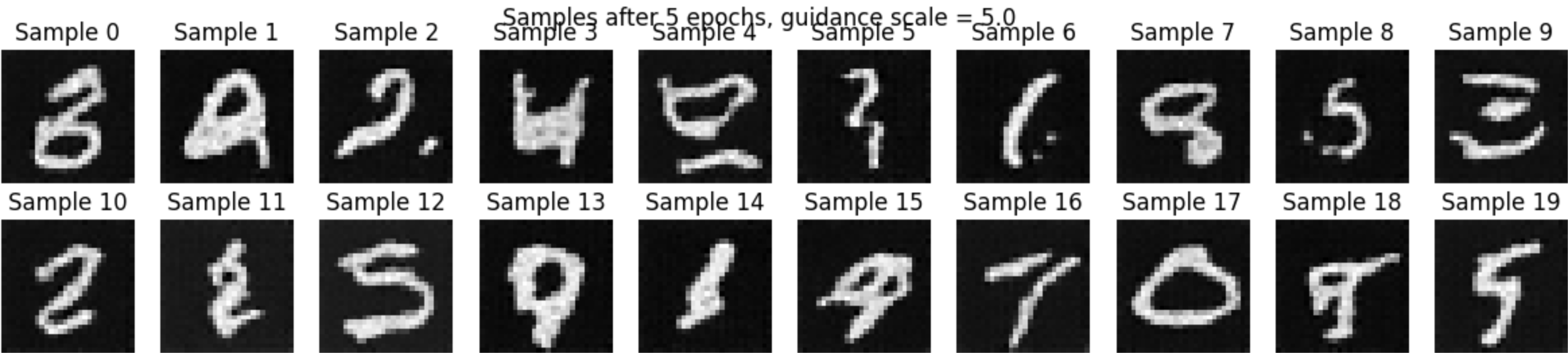
guidensescale = 5
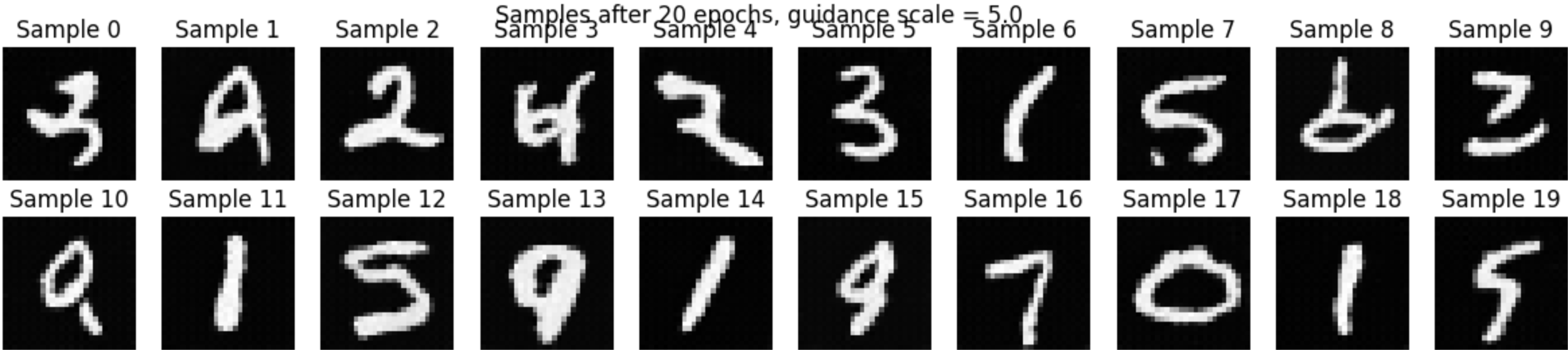
guidensescale = 5
Final remarks for Part B
This was a very fun and cool project. The most interesting part was the classifier free guidance, where the model was able to generate very good numbers.
This webpage design was partly made using generative AI models.